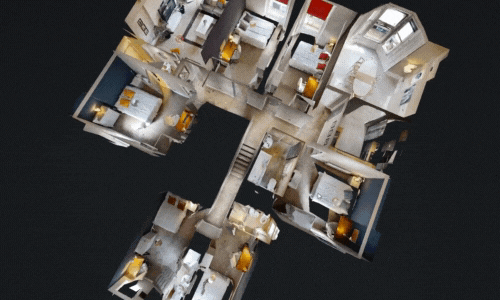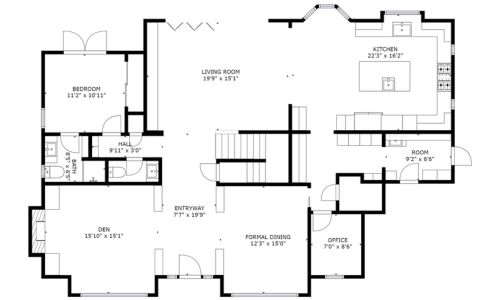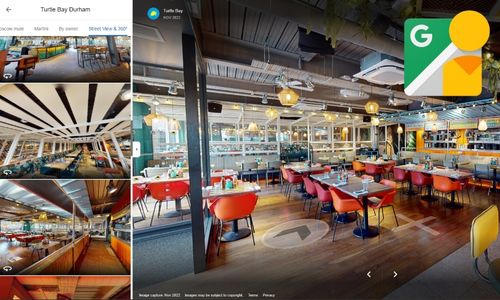- Tel: 0191 597 2011
- info@govirtualtours.co.uk
Multimedia MatterTags
Enhance Your Virtual Tour with Mattertags: Add Multimedia and Drive Engagement
Mattertags are a powerful feature of Matterport 3D virtual tours, enabling you to enrich your virtual spaces with interactive multimedia content. With the ability to include text, images, links, and videos, Mattertags make your virtual tours more informative, engaging, and action-oriented, helping you highlight key features and drive customer interaction.
What Are Mattertags?
Mattertags are customisable interactive posts embedded directly into your Matterport tour. These tags act as hotspots that viewers can click on to access additional information about specific areas or features within the space.
How Mattertags Enhance Virtual Tours
Adding Mattertags to your tour transforms a standard walkthrough into an immersive, informative experience. Here’s what they can do:
- Highlight Key Features: Use Mattertags to draw attention to unique selling points such as a feature wall, a gourmet kitchen, or high-tech equipment.
- Provide Additional Information: Add text descriptions, photos, or videos to explain details that may not be immediately apparent in the tour.
- Integrate Links: Include links to brochures, menus, e-commerce pages, or booking forms to encourage further engagement.
- Showcase Products: For e-commerce or retail businesses, Mattertags can link products displayed in the tour directly to their online purchase pages.
Applications of Mattertags Across Industries
Mattertags are versatile and can be tailored to suit various industries, including:
Real Estate
- Highlight property features such as built-in appliances, custom finishes, or room dimensions.
- Link to property brochures, floor plans, or virtual staging galleries.
Retail and E-Commerce
- Tag products in your virtual store, linking directly to online purchase pages.
- Use images or videos to provide in-depth product details.
Hospitality
- Highlight amenities like spa facilities, conference rooms, or dining areas.
- Include menus, event packages, or links to booking systems.
Travel and Tourism
- Showcase key attractions within hotels, resorts, or destinations.
- Link to promotional videos or detailed descriptions of nearby activities.
Education and Training
- Use Mattertags to explain the function of equipment in training facilities or highlight important areas in educational institutions.
- Include links to course descriptions, syllabi, or application forms.
Benefits of Using Mattertags
- Drive Engagement: Mattertags create an interactive experience, encouraging users to spend more time exploring the tour.
- Increase Conversions: Links to booking pages, e-commerce stores, or inquiry forms can convert virtual viewers into real-world customers.
- Provide Context: Multimedia content within Mattertags helps answer common questions and offers deeper insights into your space.
- Boost SEO: By integrating links to your website, social media, or other online assets, you can increase traffic and improve search rankings.
Integrate Mattertags with GO Virtual Tours
At GO Virtual Tours, we help businesses leverage Mattertags to make their virtual tours more dynamic and effective. Whether you’re in real estate, retail, hospitality, or another industry, we’ll work with you to create Mattertags that elevate your tour and deliver measurable results.
Ready to make your virtual tour unforgettable? Contact GO Virtual Tours today to learn how Mattertags can enrich your tour with multimedia content and drive audience engagement!